Box Generator for LaserCutter
If your use of our Laser Cutter in 41 Cooper Square is primarily for making custom
project boxes, you may find this program useful. it makes either "Castled" (first fig
below) or "Uncastled" boxes (second fig below).
The program is not an executable file, it is an interpreted Python program.
You will need to install a recent version of Python on your computer.
Download the program (box_generator) and also place this file (template) in the same directory.
Run the program. It will ask you for the dimensions of your box and the thickness
of the material (all in inches) and whether or not you want a Castled box.
The output will be a file, box1.dxf, that is almost ready to laser cut. Start Autocad,
paste the contents of box1.dxf into the appropriate layer of the appropriate template
file, and away you go.
If you want to speed up the cutting process by not doing redundant cuts:
* Open box1.dxf in Autocad
* "Select" all of the pieces of the box
* Use the "Explode" command (it should return "6 found")
* Use the "Overkill" command.
* "Print" the file as you normally would.
If the box is too large to fit on the standard laser-cutter bed (18" by 32"):
The program will create multiple files (the file number is incremented).
If there would be more than 3 files, and some would be duplicates of
others, it will not make the duplicates. It is then up to the user to print
the same file the appropriate number of times.
This program was written by Cooper student Elizabeth Kilson.
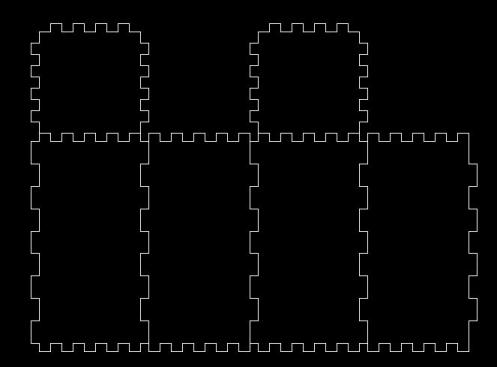
Castled box
Uncastled box

